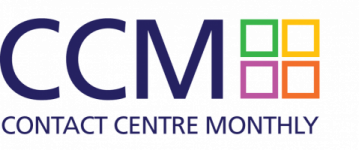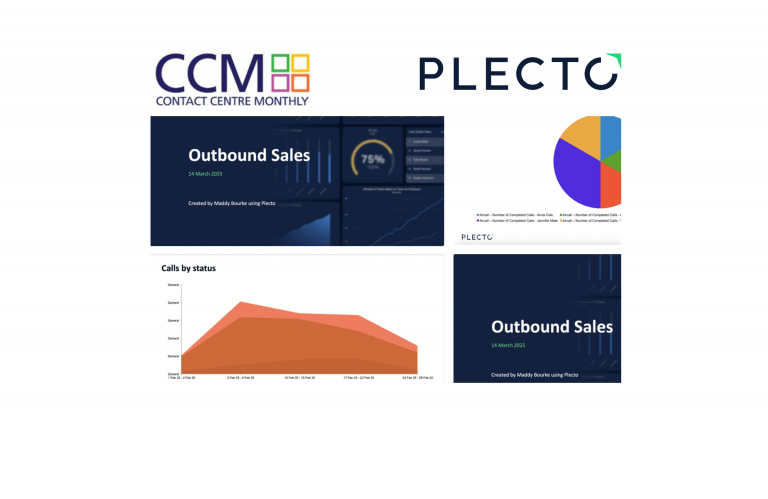For many of us, reporting is a necessary chore. Whether it’s preparing numbers for management, the board, or providing your team with the daily performance rundown, manual reporting eats up valuable time.
Our reporting tool simplifies the process, so you can focus more on understanding your numbers and less on how to present them. Here’s an overview:
What can I do with Reports in Plecto?
Reports are the perfect way for you and your team to get deeper insights into their performance. Here are some of the main features:
✅ Schedule and automate – create your report once and schedule it as frequently as you need.
✅ Easily share and export – whether it’s with your team, a board member or someone else, share via Excel or PowerPoint.
✅ Real-time data updates – just like your dashboards, your numbers will automatically update in real-time.
✅ Centralize your data – add multiple data sources in a single report.

What sort of reports can I create?
Our reporting tool is 100% flexible and can be customized to your business needs. Here’s some inspiration for some reports you can build:
Senior Management Report Build management reports to give you high-level, strategic insights into your company’s performance – perfect to use as a launching pad for those weekly management meetings.
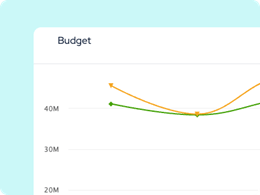
CEO Report Focused on big-picture leadership, CEO reports are designed to inform the board and investors of critical KPIs and major business developments to help determine future decision-making.
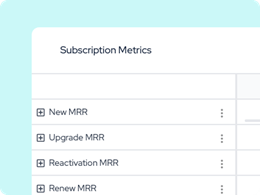
Sales Report While the contents of this can vary a lot depending on whether your focus is on activities or pipeline, sales reports are great for comparing current performance vs historical trends.
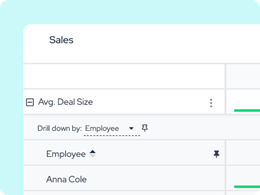
“Plecto saves us at least 8 hours every day just from team leaders not having to manually organize and gather data.” – Johan Hilding, CEO and Co-Founder, Förebygg
Want a walkthrough for how you can incorporate reports into your existing setup? Book a time that suits you and we can show you how!


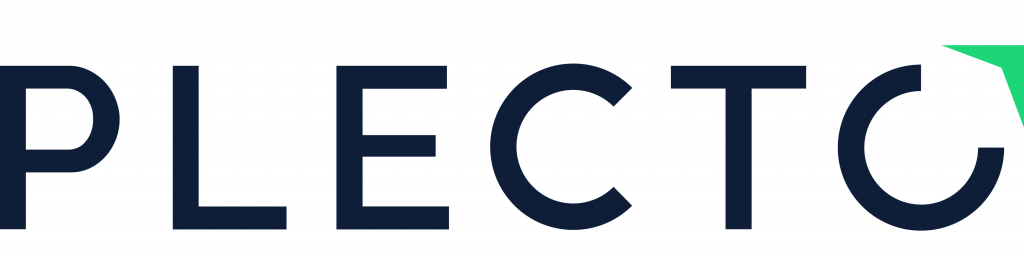
Matt Evans Content Manager
Phone: +45 71 99 71 60